It can feel like the internet is alive with chatter, and to be honest, it is; there’s not much that isn’t being talked about out there. But how can you find out exactly what is trending online? In this respect, Google’s got you covered, with a tool available that helps you identify the popularity of searches relevant to your business. In this article, we’ll take a look at what this tool is, how to use it, and the ways to apply what you learn from it for the improvement of your marketing strategy.
What is Google Trends?
Google trends is a handy tool that can show you the popularity of search trends, as well as analyse the ebb and flow of this popularity over time. The analysis extends to different regions, time periods and languages, too.
Who is Google Trends for?
Google Trends is for marketers that are keen to produce content that reflects the needs of their users - there’s no point ramping up your marketing efforts for a particular topic if no one is searching for it, regardless of how relevant it might be to what you do.
What is the difference between Google Trends and Keyword search volume?
Google Trends will show you the search volume for a topic and how it’s changed over time in quite a ‘big picture’ view. Google Trends gives you a view of popularity not individual search volume. The Keyword planner, on the other hand, will give you a more granular insight into the traffic that certain keywords are producing.
How to use Google Trends
Whilst some Google tools can be a little tricky to get your head around, Google Trends is refreshingly easy. Here’s how it works:
Your search term
To see what’s trending, simply enter a term you want to analyse into the Google Trends search function and click ‘explore’ to kick off your search. As you can see we have used the example of 'Formula 1'.


Apply filters
To get a tailored view of the trend you’re exploring, change the filters to your country and time frame you’re interested in. For example we changed the date range to the past 30 days and search intent to YouTube search.
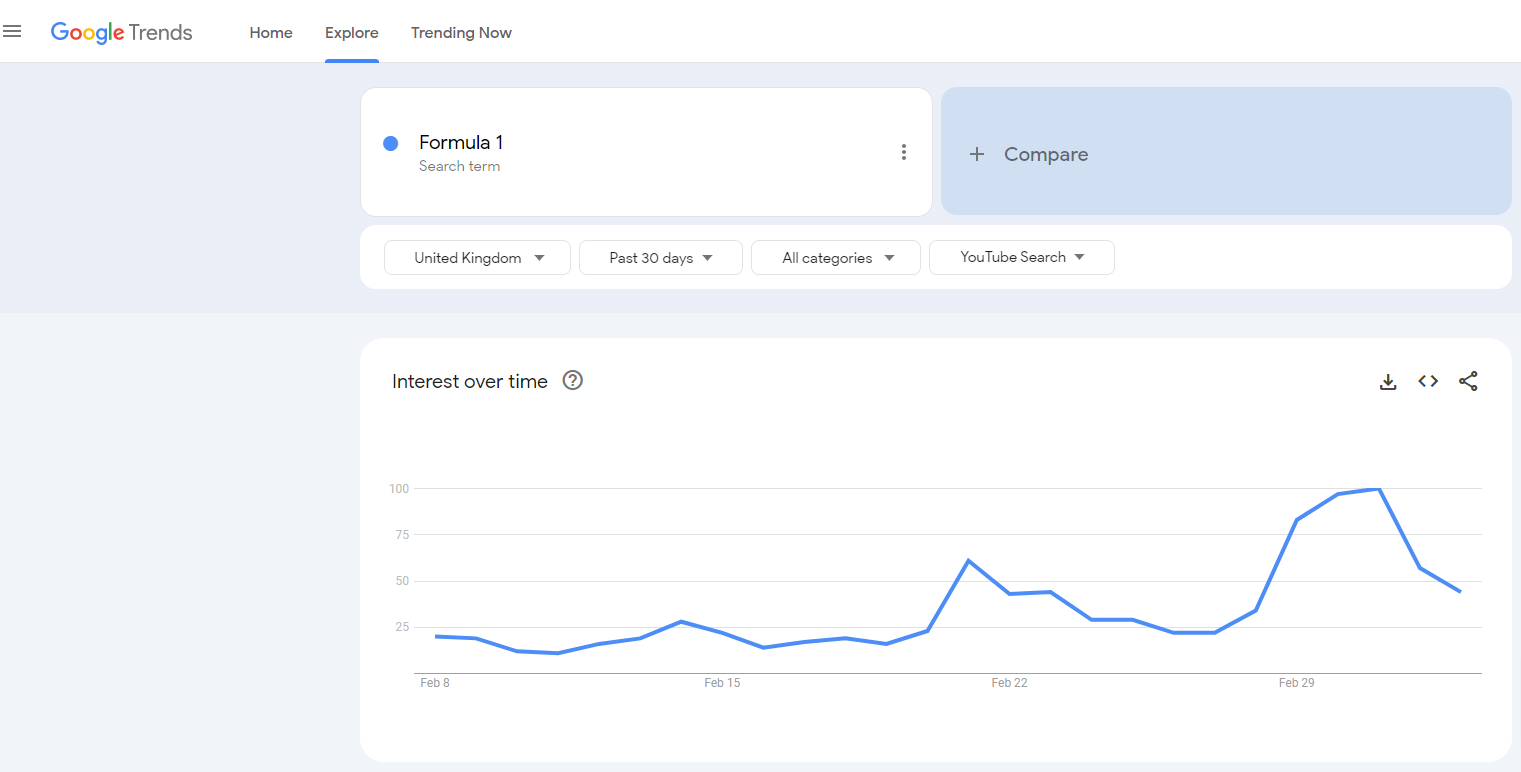
What do Google Trends scores mean?
Understanding what the Google Trends scores mean is essential to getting the best out of the tool, so whilst the graphs are visually very helpful, the scores complete the picture. Google Trends presents you with an ‘interest score’ when you interrogate the graph, which goes from 0 to 100. 0 indicates the least interest that a trend has ever had, whereas 100 indicates the most popularity a trend has ever experienced - the numbers in between is the sliding scale you might expect. As you can see in the graph above, the popularity of the phrase 'Formula 1', was very low across February (the off season) before spiking at the beginning of March when the team begin testing their new cars.
Google Trends search quotas
SEO agencies like ours can get through a lot of Google Trends keyword research in a day, so if you find yourself doing a lot of deep dives into what people are searching for, be mindful of the Google Trends search quotas. This is a limit on the number of searches you can do in a day, though rather unhelpfully, there’s no solid information on what these limits are.
Additional data produced by Google Trends
It’s not just a pretty graph that Google Trend can show you - there is other information produced by Google Trends research if you scroll down…
Interest by subregion
This shows you a breakdown of search popularity within the subregions of a country, which can be super helpful for working out where there’s a demand for the information or products that you could be providing. This is shown in the below image as the red box area.
Related topics
This section tells you what people who searched for the topic you’re exploring also searched for. This is shown in the below image as the yellow box area.
Related queries
This is specific to the terms and queries actually used on Google by users who searched for the topic you’re currently exploring. This is shown in the below image as the green box area.
Compare keyword terms
Comparing multiple terms is made easy on Google Trends; just click the ‘compare’ option at the top and add additional keywords.

Top 6 tips for improving your marketing strategy with Google Trends
Keyword research
Finding out what search terms are relevant to your business and used by your intended users is going to help you create page and blog content that appeals to both your audience, and to Google. Google Trends can help prevent you from going after keywords that nobody is interested in, and can help you in planning your content to better hit trending peaks.
Build topic clusters
Building out the main ‘pillars’ of your business can assist you in covering off all relevant topics in your content, and Google Trends can help you to do this. Pop your main pillar topics into Google Trends to explore the sub topics you could be talking about in your blog posts.
Optimise your YouTube SEO
YouTube is something of a search engine in itself, and there’s ways Google Trends can help you optimise your videos to get you higher up on their results page, and therefore discovered by users. This includes finding topics that people are actually searching for, as well as related topics that could spark video ideas.
Optimise your local SEO strategy
If you provide goods or services to a certain area, Google Trends can help you here too, thanks to the ‘interest by subregion’ function.
Capitalise on seasonal trends
For businesses that are reliant on the cycle of the year to bring around their most busy times, Google Trends can tell you when to strike with your content - it may be earlier than you think!
Newsjacking
Trending social media topics will inevitably get Googled, so a trip into the ‘explore’ section of Google Trends will show you what’s currently being talked about, so that you can jump on those trends and stay relevant. Be quick though - viral topics move fast!
Need help with your keyword research?
Staying on top of Google search trends can be so beneficial to your business, but it’s not always easy to find the time to do it - let alone produce the content that’s steered by this research. That’s where experts like us here at 427 come in; we’re trusted by clients across a wide range of industries to keep tabs on what’s being talked about in their world, and produce high quality content that shows up for these topics in the SERPs.
To get the ball rolling on a steady stream of search friendly content, get in touch with us - we’re only too happy to help.











